When you login to Club Penguin, your WPF Phone should be blinking with a red light. Click the phone. After you click the phone, a screen like the one below should popup. Click the 'Go There' button.
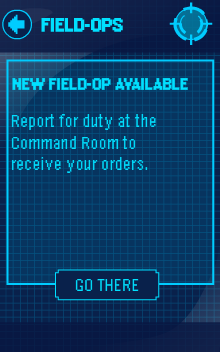
Now walk over to the EPF board to the right of the screen and when the message comes up, click the 'Accept' button.
After you accept your mission, go to the Dock and walk to the room in the bottom right of the screen. After you walk in there, go to the room on the right side of the screen again.
You should now be in a room which has a lot of trees. Walk over to the specified area as shown in the picture below and then the field ops should start.

Well, that's the only post for now!








Post a Comment